GlusterFS
Josip Maslać, nabava.net

Problem
Starting point
Tipical use case
user upload
New configuration
Taking advantage of the situation
Problem
Problem
Requirements
transparent to applications
setup and management - as "simple" as possible
possible solutions:
lsync ("configured" rsync)
DRBD (2-node only)
Ceph (looks complicated)
Solution
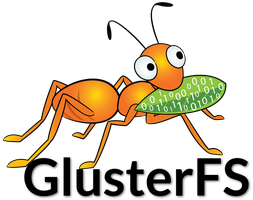
GlusterFS
open source distributed storage
scale-out network-attached storage file system
purchased by Red Hat in 2011
licence GNU GPL v3
Main use cases
storing & accessing LARGE amounts of data (think PB’s)
ensuring High Availability (file replication)
"backup"
Info
software only
in userspace
runs on commodity hardware
heterogeneous hosts (xfs, ext4, btrfs..)
file systems that support extended atribute (xattrs)
client-server
no external metadata
External metadata
no external metadata
Building blocks
Servers/nodes ⇒ trusted storage pool (cluster)
Bricks
actual storage on disks
mkdir /bricks/brick1
Volumes
clients access data through volumes
by mounting volume to local folder
Building blocks
Volume types
Distributed (default)

Distributed volume
Elastic hashing
Volume types
Replicated
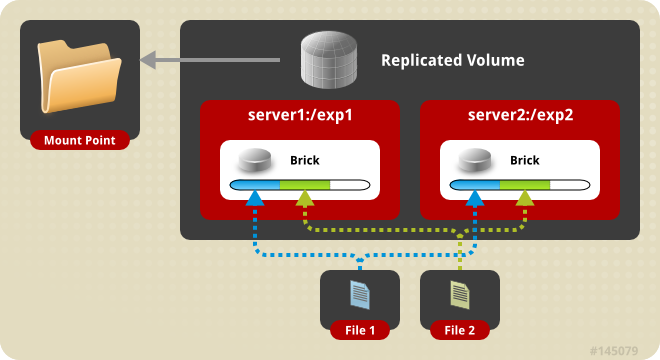
synchronous replication!
high availability, self-healing
Volume types
Stripped
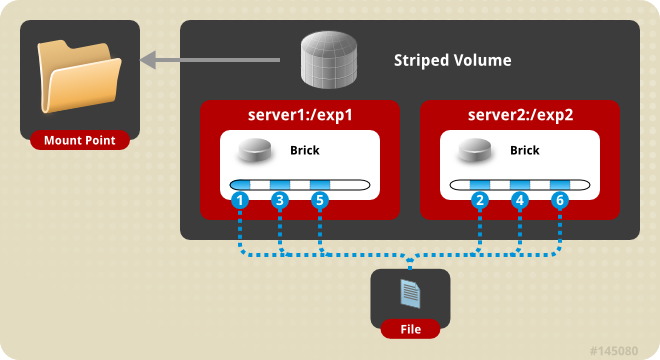
Demo
we are building:
2 nodes: srv1 & srv2
replicated volume
Building blocks
Servers/nodes
Bricks
Volumes
Nodes setup
# srv1 & srv2
apt-get install glusterfs-server
service glusterfs-server start# srv1
gluster peer probe srv2# srv1
gluster poll list
--
UUID Hostname State
0f5cfce3-d6ca-4887-afa1-e9465f148ff7 srv2 Connected
69091d19-aa4f-48be-a6a3-0661689cdde7 localhost ConnectedGluster console
gluster
> peer probe srv2
> poll list
> ...Bricks
# srv1
mkdir -p /bricks/brick-srv1
# srv2
mkdir -p /bricks/brick-srv2After this you DO NOT tamper with these folders!
…if necessary only in read mode
Volume
# srv1 (or srv2)
gluster volume create test-volume replica 2 transport tcp \
srv1:/bricks/brick-srv1 srv2:/bricks/brick-srv2 forcegluster volume start test-volumeVolume
accessing files
# client
mkdir -p /volumes/test# manual mount
mount -t glusterfs srv1:/test-volume /volumes/test# fstab entry
srv1:/test-volume /volumes/test glusterfs defaults,_netdev,acl 0 0# THAT IS IT!echo "123" > /volumes/test/file123.txt
ls /volumes/test/Volume info
gluster volume list
--
test-volumegluster volume info
--
Volume Name: test-volume
Type: Replicate
Volume ID: ece85c0a-e86c-44e1-8cc9-5ab2f2d697c0
Status: Started
Number of Bricks: 1 x 2 = 2
Transport-type: tcp
Bricks:
Brick1: srv1:/bricks/brick-srv1
Brick2: srv2:/bricks/brick-srv2
Options Reconfigured:
performance.readdir-ahead: onUseful commands
gluster volume add-brick
gluster volume remove-brickgluster volume set <VOLNAME> <KEY> <VALUE>
gluster volume set vol-name auth.allow CLIENT_IPgluster volume profile
gluster volume topgluster snapshot create...Replicated volume gotcha
network latency
Conclusion
GlusterFS
scalable
affordable
flexible
easy to use storage
The end
Questions?
Contact info
twitter.com/josipmaslac